Business Dashboard
Overview
Noah's Business Dashboard provides a streamlined interface for monitoring and managing your users and payment activities.
Key dashboard capabilities include:
-
Comprehensive transaction and customer overviews, with functionality to create API keys and webhooks.
-
Real-time balance tracking across multiple cryptocurrencies, including BTC and USDC. Be aware that CryptoCurrencies used in the Sandbox always have a
_TESTsuffix, such as BTC_TEST and USDC_TEST. -
In-depth transaction details panel showing conversion workflows, fees, and settlement information.
-
Integrated account management system for deposits, withdrawals, and customer transactions.
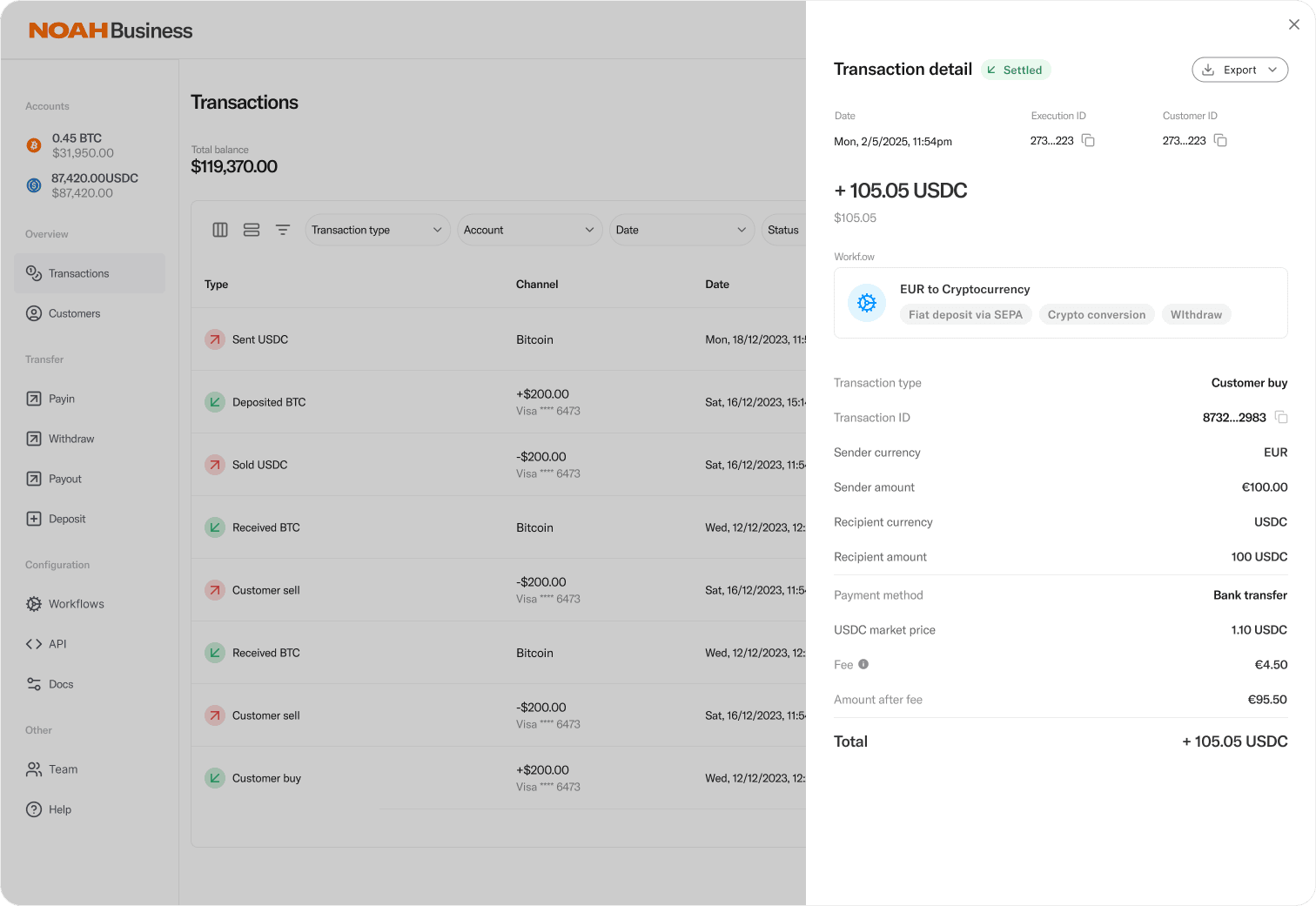
Create API Keys
To access Noah's business APIs, you'll need to create an API key that serves as your unique authentication credential. This API key acts as a secure identifier that allows Noah's systems to verify your identity, track your usage, and ensure you have the appropriate permissions to access specific endpoints and data.
Start the API key generation process by logging into the Business Dashboard and clicking API in the Configuration section in the navigation bar on the left. In the API Keys section, click Create new.
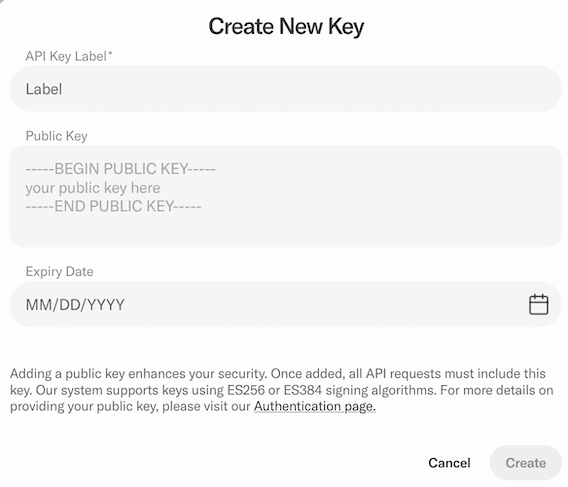
To facilitate easier testing with manual tools such as Postman, it is possible in our Sandbox environment to create an API Key without a Request Signing Public Key, allowing unsigned requests. However, before graduation to the Production environment, we require that at least one API Key is created with an associated Request Signing Public Key, so that we can verify your system is correctly signing requests.
Once generated, this key must be included in the header of each API request you make to Noah's services, enabling secure communication between your application and the Noah platform while maintaining proper access control and usage monitoring.
For further details, see Quick Start.
Create Webhooks
Implementing webhooks is essential for maintaining real-time synchronization and efficient communication between your application and Noah's business platform. Webhooks enable Noah to automatically push notifications directly to your specified endpoints as events occur, eliminating the need for constant polling and reducing API call overhead.
Start the webhook generation process by logging into the Business Dashboard and clicking API in the Configuration section in the navigation bar on the left. In the Webhooks section, click Create new.

By configuring webhooks, you ensure that your system receives immediate notifications about important events such as transaction completions, customer onboarding status changes, and fiat deposits, allowing your application to respond instantly and maintain accurate, up-to-date information. This event-driven architecture not only improves system performance and reduces latency but also ensures that your business processes can react promptly to changes in Noah's platform, creating a more responsive and integrated user experience.
For further details, see Webhook Configuration.